For those who do not know, having a clipboard history is the best thing since sliced bread.
It is that little feature that allows you, after you made a few copy actions (ctrl+c on Windows or command-c on Mac), to choose any of the copied texts to paste it.
It looks like this when I use Alfred, a productivity tool on Mac, by pression option-command-c (the three buttons at once).
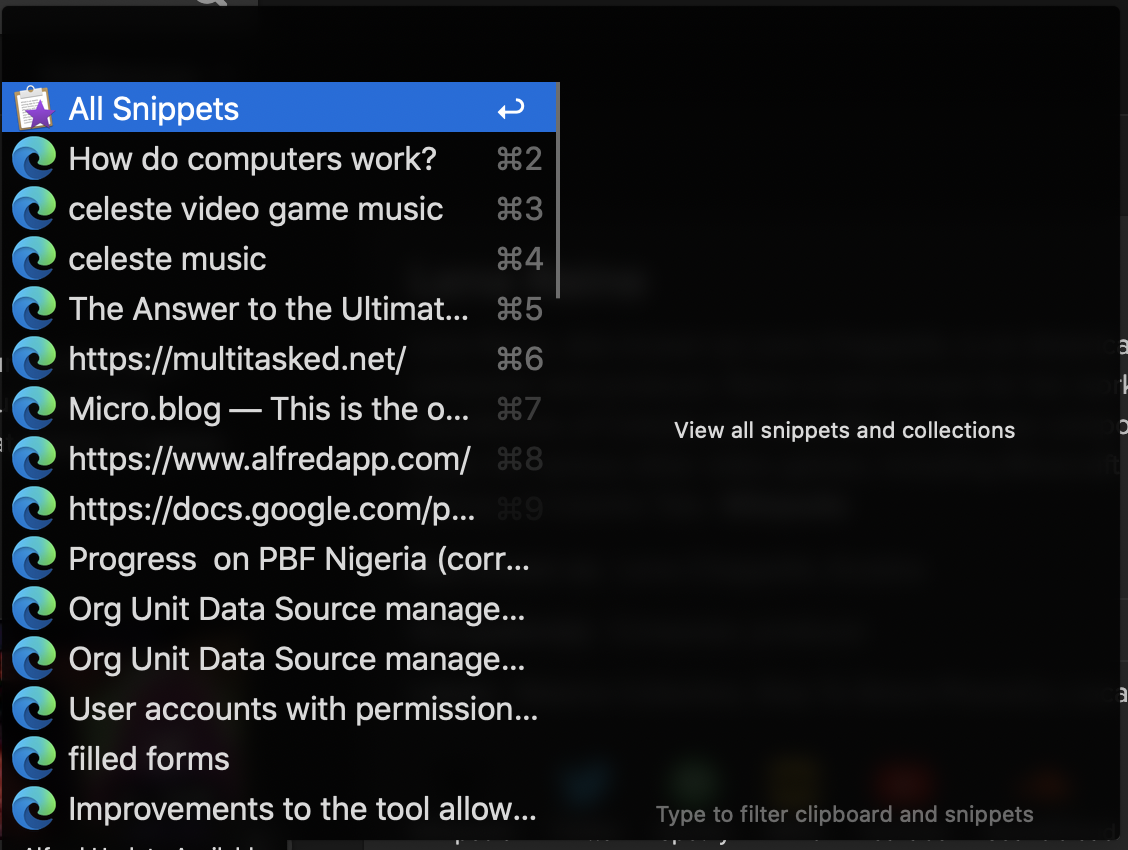
Just click on the text you want, and it will be copied wherever your cursor happened to be.
You can even search in your clipboard history for something you copied a few days before, as in this screenshot.
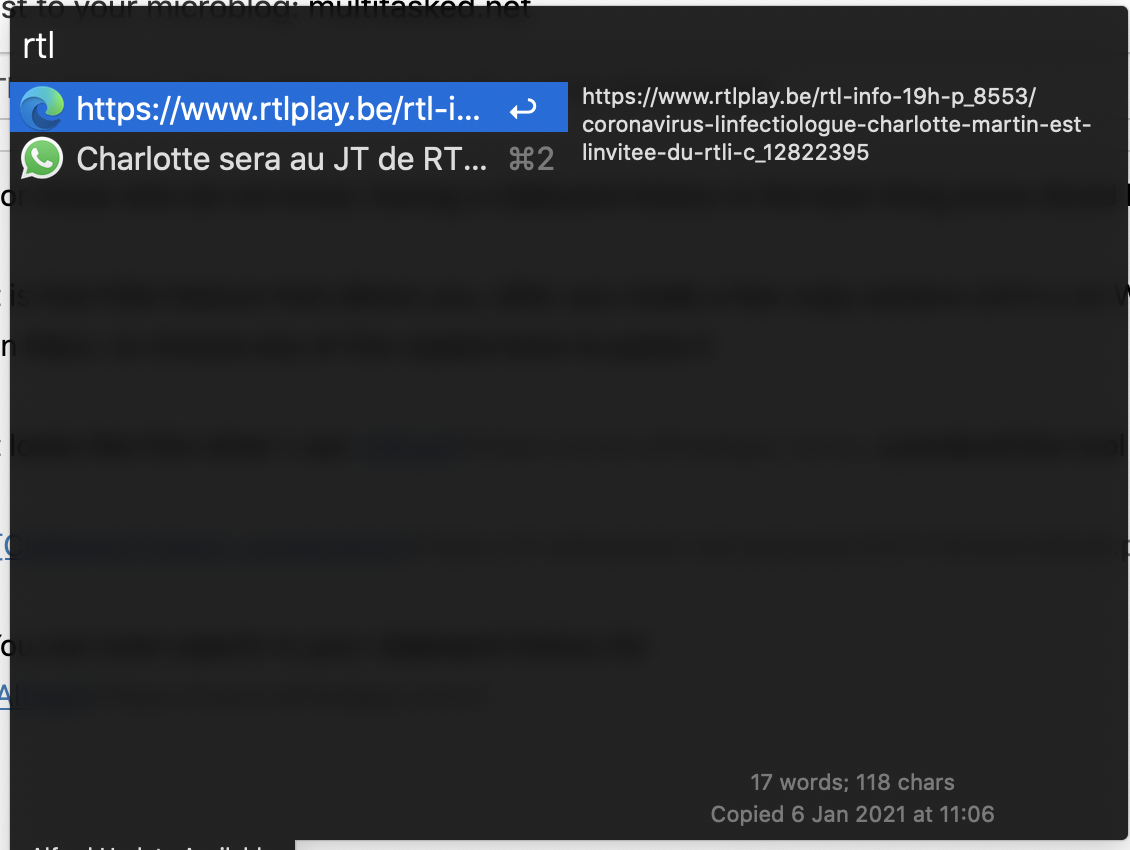
This feature is a huge time saver. There is a lot of alternative apps providing this feature and apparently, it’s now a standard part of Windows 10 too.
Remember all these times where you have to copy a few distinct cells from an Excel file to insert them in a report, and how you switch constantly between the documents? With this feature, you can just copy one by one all the cells that you want, switch to your report (only once!), and paste one by one the values you needed.
Or, are you looking for that email address you sent yesterday? Just open your clipboard history, type a few letters of the name of the person, and there you go, it’s here. You don’t have to open your emails, perform a search, it is just right there, and it very often allows you to stay focused on your current task.
So, you get it, I love it. You should use it. I know I sound like a cheesy salesman here, but that is how convinced I am.